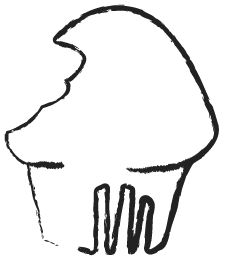Deep Learning for 3D Design
LONG STORY SHORT
Fusion 360 is Autodesk’s leading foray into the world of AI and Deep Learning. Fusion 360 simplifies the design process by applying modern Data Science principles to 3D Works in Progress - highlighting problematic features, and suggesting alternative solutions. For the past two years I have been the dedicated designer (a unique role at Autodesk as most products leverage a pool of designers) for its product storefront experience as well as the overall branding.
As the Design Lead, my primary focus was to improve key business metrics like page interactions and download rates, which I was able to lift by over 60%. Additionally, I adjusted the branding to highlight the new design paradigm that was enabled by Fusion 360, without diverging completely from corporate Autodesk branding.
Key Metrics—
Page Interactions & Trial Downloads
Fusion 360 was a unique part of the the Autodesk Portfolio in that its primary product line was a free offering for students and educators as a means to introduce them to the Autodesk brand. As such, the key metrics for success were page interactions and trial downloads. Unfortunately, the numbers were quite poor, as the the original discovery and download flow was built in a disjointed fashion by disparate teams, each optimizing their own page for a separate metric without considering the overall goal. Additionally, technical challenges limited the team’s ability to deliver a quality design.
Previous design experience
I paired with a fellow UX Designer to revisit a few key pages in the checkout process: two download pages (one for Students, and one for other users), and a page we called “Compare” which highlighted the different product offerings within Fusion 360. By working on these pages simultaneously, we were able to improve the core branding.
STUDENT DOWNLOAD PAGE
How to make lemonade out of, well, limes
In order for a consumer to access Student editions of any Autodesk product, the consumer first needed to prove they are a real student by registering an account with Autodesk using their student email address. After the account was created, there is an extra approval step on the Autodesk side, after which the consumer will get an email notification that they are approved to access Student Editions of the products they’re after. This approval process could take up to 24 hours, during which time the consumer had ample opportunities to abandon the process, or, if Autodesk was lucky, return some days later to potentially download a product. Most consumers did not come back.
I was tasked with crafting an on-boarding experience that could convince students to push through an objectively onerous signup process. To accomplish this, I applied 3 high level principles.
Be Transparent with the Consumer
The consumer should always know where they are in the process and what they should expect next (eg: expect an email in the next 24 hours). That included even in this case if the core experience was bad and could not be changed. Transparency was even more vital.Create Feedback Loops Wherever Possible
If a user took a positive action, reward them immediately. Provide notifications in the UI if something changes behind the scenes (eg: if they are now permitted to download the product).Remind the Consumer why they’re taking the trouble
A free copy of Fusion 360 was a really nice carrot to hold up at the end of a painful on-boarding road, but you still need to remember to show the consumer the carrot wherever possible, either with good use of imagery or well-written copy.
Select wireframes & mockups for Fusion 360 Student page:
FREE TRIAL PAGE
Why don’t people want free stuff?
Alongside the Student Edition, Fusion 360 also offers a 30 day free trial for new users which does not require the same verification process to download. Nevertheless, download rates were poor, so we felt like we could improve the stats by reworking the free download page. The original download page was overcrowded with information and dominated with pricing information- not exactly useful for a free trial download. Most importantly it was hard to find where to click to actually download the product.
We were able to improve the page by stripping out the unnecessary pricing details and bringing the free download offer to greater prominence.
The results are in… 60% lift!
Prioritizing, the page, taking out unnecessary information and visually denoting the most important offer on the page- Free Download- we were able to create a 60% lift. More downloads was a huge metric of success for Fusion 360 as it markets itself as an education tool and gains lifetime customers by establishing itself as a new industry standard.
PRODUCT COMPARISON PAGE
Helping users understand product lines
Pricing through a subscription models can be hard to understand. Consumers obviously want to buy the right piece of software at the best possible price, but it can be hard for a consumer approaching a product with a multitude of pricing and feature options to know which product option is best for them. We were tasked with improving Fusion 360’s comparison page, with the belief that bringing more clarity to the end consumer would help more of them successfully convert.
Asking the right questions
The first step was to disassemble the experience piece by piece and looking at it with fresh eyes. In order to do so we had to ask the right questions through the customer lens. The questions divided into 2 larger categories: understanding pricing options and understanding product offerings.
Pricing Questions
Is pricing best understood monthly or annually? Both?
How many pricing figures is too many?
Can the design flex for added pricing tiers in the near future?
Product Questions
How much product information ought to be laid out on the Compare page? What is too much? Too little?
What product features are most important to a potential customer?
What type of product information (pages, videos, forums) perform the best engagement currently?
Each one of these questions could be a separate, deep-dive test to find the best performing scenario. However, the goal was to prioritize and narrow on key factors. The approach was to push a solution that captured the most overlap of customer and business concerns while balancing Autodesk business needs.
Select sample wireframes & mockups for Fusion 360 Compare page
Results are in…. +24% Lift
The table design was an absolute success from the original design. The new layout was an easy, scannable way for customers to understand the product offering. The pricing anchored to the top of the table was clear and visually prominent. Placing only 2 pricing options eased the pricing options. The highest page engagement was the pricing toggle (monthly versus annual). At this juncture of the purchase experience, customers were interested in pricing (first and foremost) followed by the product details.
Nesting the product details in a collapsing of the table allowed the person access the amount of information desired without being overwhelmed. The product details could be as technical as needed. The best performing design element was the sticky button “Subscribe Now”. The “Subscribe Now” anchored to the bottom of the page so it allowed a customer to enter the Buy experience when they were ready.
The most astounding metric achieved was a +24% lift to the shopping cart through the “Subscribe Now” button.
Brand Unification:
Consolidating Design Elements
I continued to deepen the work relationship with the Fusion 360 team beyond direct design requests. I spearheaded several design tracks to clean up the overall website. Historically the site as a whole was managed haphazardly by multiple stakeholders on a page by page basis. The design inconsistencies were glaring. Even the navigation bar was not uniform. To build a cohesive brand identity and customer trust, Fusion 360 needed to visually present itself as one entity.
Details matter
Admittedly not glamorous or interesting work, cleaning up the website pixel by pixel made a big impact. For the first time, the typography, visuals and content were looked holistically as one unit. The customer saw Fusion 360 as one brand. The strength and confidence in the brand needed to be reflected in its e-store front.
I meticulously reviewed each page and inserted design clean up tracks as I could squeeze them into sprints. It took several months to clean up a majority of the website. Over time, a trust developed in which various Fusion 360 team members voluntarily flagged and brought design inconsistencies to me.
Sketch for new UX interaction design elements
But what about responsiveness?
As one of the leading generative design software tools, it seemed obvious the Fusion 360 e-store front should be responsive- work on all devices. Unfortunately this was not the case at all. The visuals and the coding structure of the entire website had fallen wayward because it had been worked on by a mix of teams. I found this rather conceptually contradicting. A software that holds itself as the forefront of technology surely must also represent that key value in its brand identity.
Doing the very necessary, unsexy work
Over several Q&A reviews and tracks, I worked closely with the Product Manager and development team to bring the website up to current design standards. What is more unsexy than cleaning up pixels is tidying up code. I paired with one of the top coders at Autodesk to create a custom, permanent solution.
I saw great value in completing overlooked maintenance needs and not taking shortcuts. The semipermanent solutions typically worsened as the design projects became more complex.
Learnings
Be an Advocate for Good Design in the face of technical obstacles
Sometimes design was a last minute invitation to a poorly performing customer experience. Most of the key decisions fueled by business, development and resources were already made. Pushing for good design despite the unmoving parameters was a design education moment for all stakeholders. I learned to push existing no’s strategically to ultimately move designs towards a customer-centric focus.
Strong trusting work relationships mean better design
A solid, trusting work relationship was integral for true change. I was lucky to work with a Product Manager who appreciated and believed in the power of good design. My understanding of her business needs and goals helped build an open, trusting communication. This strength allowed us to push the Fusion 360 customer experience to a customer centric design. At the end of the day, customer-centric designs lined up with business goals.