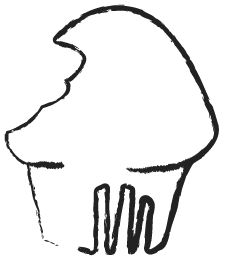How to establish a new design portal
LONG STORY SHORT
Autodesk is an acquisition company of 150+ software offerings. One of the long standing design problems an acquisition company faces as a whole is how to make all the once individual brands look like they are all under the same Autodesk brand. My team and I had to create an internal portal to make cohesive, Autodesk branded design accessible for all product teams. This would empower product and marketing teams to publish and maintain individual websites freely without re-inventing the Autodesk brand.
The final deliverable was an internal portal that housed templates for all of Autodesk’s product centers and campaign pages. It successfully allowed product and marketing teams to take full ownership of their own websites.
The most astounding part of the project was that it was on-going. Even after the templates were published, I continued to A/B test and optimize the patterns.
Modular, scalable design
The first and foremost concern was to create an internal resource Autodesk employees would adopt. Everything would be wasted effort if the portal was not easy and understandable for the product owners. The benchmark was that it had to be a quicker, more elegant solution than passing the design responsibility to an outside consultant or creating a one-off hack solution.
Autodesk flagship products were used to forge the new design templates. The top selling products captured product and marketing teams’ concerns and addressed the most common design uses. The layouts had to provide multiple options to organize information while accommodating for currency and translation differences.
A sample of the interal portal
Pair the new tools with clear guidance
With each template was clear, strict guidelines. It was imperative to not only create accessible design but provide instructions on how to use the designs effectively. A large majority of the Autodesk employees that were going to be using these templates do not come from a design background. In addition to a short white paper explanation of the template, live websites were referenced as visual examples. A component of building the portal was educating the user on good design.
Drilling into the details
The tangible, downloaded asset from the portal was a Photoshop file matched to teach template. A huge production line was setup for the heavy lift. The Photoshop files were setup with a beginner Photoshop user in mind. Every layer was meticulously annotated with guidelines baked into the assets. It was unglamorous and essential to the success of project.
Select sample Photoshop files:
Reiterate, reiterate, reiterate
Once the baseline templates were rolled out and successfully adopted, feedback rolled in. The templates empowered product teams to quickly publish digital content. However, some found the designs limiting.
My team reviewed the concerns and rolled out subsequent sprints to optimize the pages. In an engineering-driven company, it is unusual for design teams to start sprints. We took the initiative to address design concerns before it ballooned into a bigger problem.
I continued with a smaller team on subsequent tracks to A/B the existing design layouts. As a designer who firmly believe good design continues evolving, it was personally satisfying to see the project continue reiterating.
Learnings
Keep it simple and clear
In order to achieve meaningful adoption of a new, potentially cumbersome process, optimizing for simplicity and clarity will go a tremendous way. Personally it was an exercise in educating fellow employees about good design. The bite size explanations and guidance truly empowered the company to publish and update websites with ease. Creating fluid workflows in a large company like Autodesk cannot be overstated.